iTop VPN
Description
Download iTop VPN for PC free today! Enjoy fast, secure browsing and online privacy protection. Get started with iTop VPN for PC free download now.
What's new
+ Improved the VPN connection performance in regions where VPNs are strictly blocked
+ Improved compatibility with certain programs
+ Optimized the algorithm for Smart Location to intelligently choose the best server
+ Fixed occasional login failure and VPN connection failure
+ Enhanced the capability of Ads block
+ Fixed all known bugs
Images


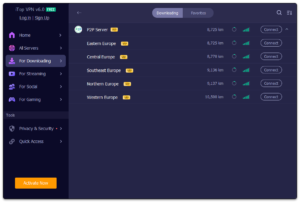
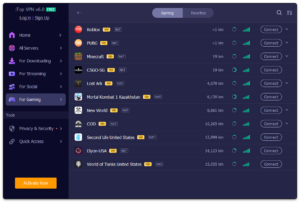
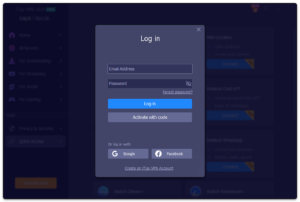
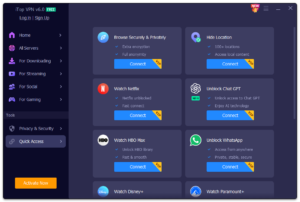
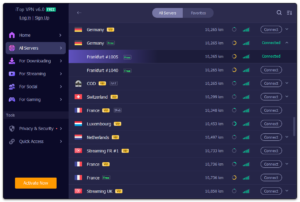
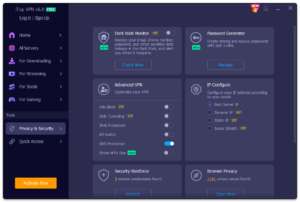
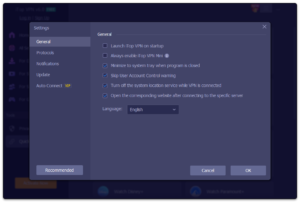
Related Softwares
About

The iTop VPN for PC Free Download latest version 6.0.0.5675 was released on August 28, 2024 and has new features for better privacy and ease of use UI Is Vey Simple. These include Double VPN for extra security, a Connect Assistant to choose the best server and a Dark Web Monitor to protect your data. It is small, just 25.7 MB in size so it is easy to download and install.
iTop VPN for PC Free Download is a useful VPN software made by iTop Inc. It is created to give a fast, safe and private browsing experience for user. It is designed for Windows users and has an easy to use design UI, strong encryption and many servers worldwide. You can use iTop VPN to unblock blocked websites, protect your online activity or stream videos faster.

iTop VPN for PC Free Download is strongly Main focused on keeping your privacy safe and It uses military grade encryption to protect your sensitive data from hackers and trackers in world. Its strict no-logs policy ensures that your online activities are never saved giving you complete privacy.
A special feature in the latest update is the Dark Web Monitor it is new function. This tool checks the dark web to see if your personal data has been leaked and warns you right away if there is any risk. For people worried about data safety, this feature is very important.
iTop VPN for PC Free Download has more than 3200 servers in more than 100 locations making it easy to unblock the content from the different regions weather you are watching the Netflix, playing the online games or visiting the blocked websites iTop VPN gives very fast and stable connections for you and it’s special servers are designed for streaming and torrenting offering low delay and high speed.
Main Features
1. Support for High Performance Gaming
For gamers iTop VPN Provides a special servers for most famous games like PUBG, Roblox and Call of Duty. These servers are designed to lower the ping and delay and give you smooth and uninterrupted gameplay and It also includes NAT support which makes multiplayer gaming better even during busy times.
2. Ad Blocker and Browser Privacy
On The latest Update The Ads Block feature improves your browsing by removing annoying ads, pop-ups and banners that can slow down your device or harm your security. The Browser Privacy tool also checks for cookies, browsing history and stored data. You can clear these with one click keeping your browsing private and safe from advertisers or trackers.
3. Double VPN for Enhanced Security
iTop VPN For PC has a special double VPN feature which is different from the regular VPNs. It send your internet traffic through the two serves instead of one only and adding the double encryption. This thing makes it almost impossible for anyone to intercept or track your data. It is a very good choice for the people who are looking for the security like journalists, activists or those who are handling the sensitive information.
4. Password Generator
In iTop VPN Weak and repeated passwords are a very big reason for these data breaches and to solve this problem iTop VPN has a Password Generator it is very big help for user and it creates very strong and unique passwords based on what you need. With this amazing feature built into the platform iTop VPN for PC Free Download makes it easy to secure your online accounts and lowers the risk of someone accessing them without permission.
iTop VPN Other More Features:
Free VPN no registration required
Global Connection with Worldwide VPN Servers
Stay safe online with military-grade encryption
Hide IP address to prevent monitors or hackers
Lighting fast speed with less overloaded servers
Block annoying, unwanted, and malicious ads
Auto connection to VPN for some scenarios
Static IP or dynamic IP to choose
5 simultaneous connections with one subscription
Split Tunneling connection
Secure torrents and P2P downloading
Dedicated servers for gaming, streaming, social
Pricing
iTop VPN offers both free and paid subscription plans to cater to various user needs.
Free Plan:
- Data Limit: 500MB per day.
- Features: Provides basic VPN services without any cost.
Paid Plans: iTop VPN offers several paid subscription options, each with varying durations and pricing:
-
Monthly Plan:
- Price: $11.99 per month.
- Features: Access to all premium features on a monthly basis.
-
6-Month Plan:
- Price: $6.99 per month (billed every six months).
- Features: A discounted rate for a six-month commitment.
-
12-Month Plan:
- Price: $3.99 per month (billed annually).
- Features: Further discounted rate for a one-year commitment.
-
24-Month Plan:
- Price: $2.50 per month (billed every two years).
- Features: Significant savings for a two-year commitment.
-
36-Month Plan:
- Price: $1.66 per month (billed every three years).
- Features: Maximum savings for a three-year commitment.
Here are the key features of iTop VPN’s Paid Plans:
- Unlimited Bandwidth
- Access to 3,200+ Servers Worldwide
- High-Speed Connection
- No-Logs Policy
- Streaming Support (Netflix, Hulu, etc.)
- P2P File Sharing (Torrenting)
- Multiple Device Support (up to 5 simultaneous connections)
- Advanced Security Features (AES 256-bit encryption)
- Dedicated IP (available on request)
- 30-Day Money-Back Guarantee
- Kill Switch
- 24/7 Customer Support
- Bypass Geo-Restrictions
- Automatic Server Switching
PROS
- Enhanced Privacy
- Security
- Bypass Geo-restrictions
- Improved Anonymity
- Safe Public Wi-Fi Use
- Reduced Tracking
- Fast Streaming
- Multi-device Support
- Reliable Customer Support
- Easy to Use
CONS
- Slower Speeds
- Compatibility Issues
- Not Free
- Potential Data Logs
- Limited Server Locations
- Device Limitations
- Increased Battery Drain
- Legal Restrictions
- Potential Malware Risks
- Connection Drops
System Requirement
Minimum System Requirements (Windows 10/11):
- Operating System: Windows 10/11 (32-bit or 64-bit)
- Processor: 1 GHz or faster processor
- RAM: 2 GB or more
- Hard Disk Space: 20 GB of free disk space
- Graphics: DirectX 9 or later with a WDDM 1.0 driver
- Display: 800 x 600 resolution or higher
- Internet Connection: Required for installation and updates
- Graphics Card: Integrated graphics should work, but dedicated GPU recommended for high-performance tasks
Recommended System Requirements (For Best Performance):
- Operating System: Windows 10/11 (64-bit)
- Processor: 2 GHz or higher, quad-core or multi-core
- RAM: 4 GB or more
- Hard Disk Space: 50 GB of free disk space or more
- Graphics: DirectX 12 or higher with WDDM 2.0 driver
- Display: 1920 x 1080 resolution or higher
- Internet Connection: High-speed internet for smooth operation
- Graphics Card: Dedicated GPU (NVIDIA or AMD) for better graphics performance
These requirements can vary slightly depending on the specific software or service you are using, like VPN software or other applications.
FAQ
- What is a VPN and how does it work?
- A VPN encrypts your internet connection to secure online activities and mask your IP address.
- What are the benefits of using a VPN?
- Provides privacy, security, access to restricted content, and protection on public Wi-Fi.
- Is a VPN enough to protect my privacy?
- VPNs enhance privacy but should be combined with other security practices, like strong passwords.
- How can I use a VPN like a pro?
- Install on all devices, use a trusted provider, and enable it on your router for full coverage.
- What is the best VPN for Windows?
- Popular choices include NordVPN and ExpressVPN, known for their reliability and performance.
-
Can I Play PUBG Mobile with iTop VPN Free Forever?
- First, iTop VPN is always free for you to use. You can connect to PUBG mobile server any time you want. What’s more, iTop VPN has no login policy. That means, even if you are a stranger-by, you can also use this free VPN for PUBG mobile for a long time. For Android users, iTop VPN sets 700MB traffic per day to use. If you want to experience more advanced services, upgrade to iTop VPN premium.
-
Will I Get Banned for Using VPN in PUBG Mobile?
- PUBG mobile, released by a Chinese company, is wildly played by PUBGers around the world. Well, not everyone in the world can get access to PUBG mobile successfully. People in India can not play it until using a PUBG mobile VPN. A dedicated VPN for PUBG mobile can help you unblock the App and hide your IP address. So, you will not be banned while playing PUBG mobile with a VPN.
If you have any more questions, please ask Hear
iTop VPN Is Safe ?
iTop VPN is a popular VPN service, but like all VPNs, its safety and reliability depend on a few factors.
1. Privacy Policy
2. Encryption and Security Features
3. Servers and Locations
4. Transparency
5. Speed and Performance
You Can Visit This article And see iTop VPN All Security test Visit Now
How to install
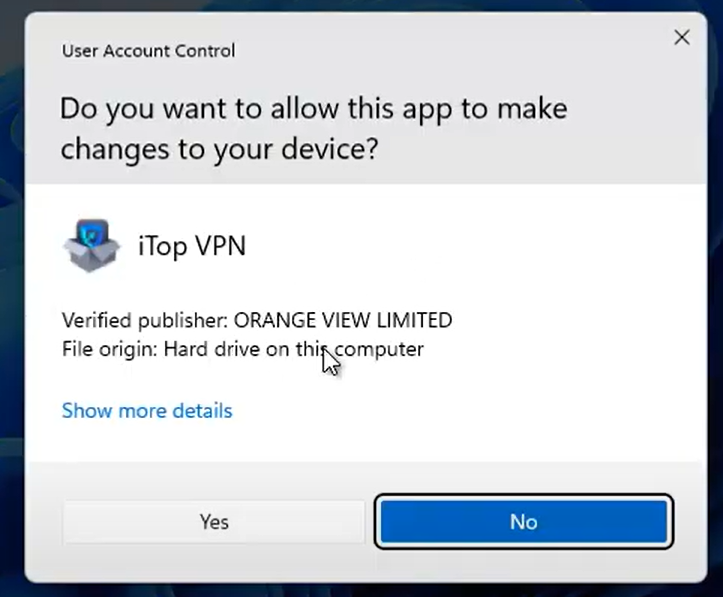
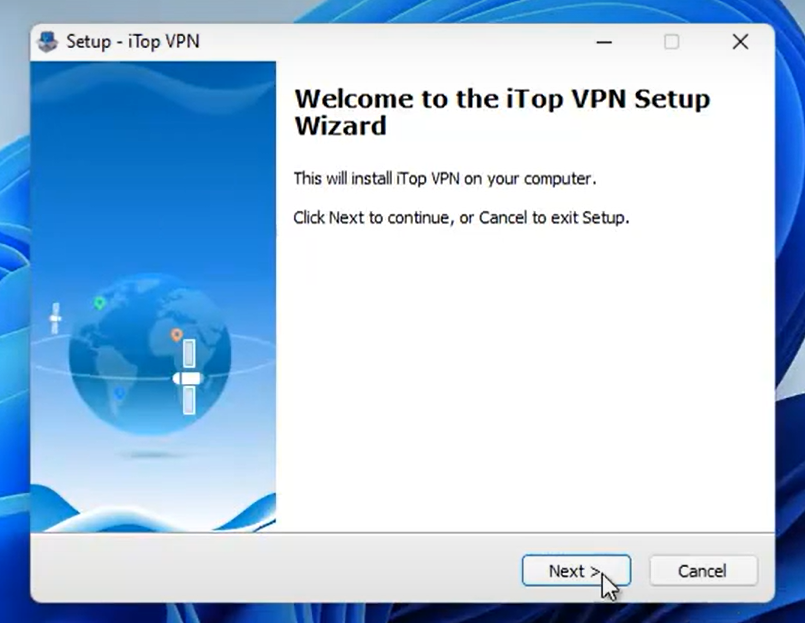
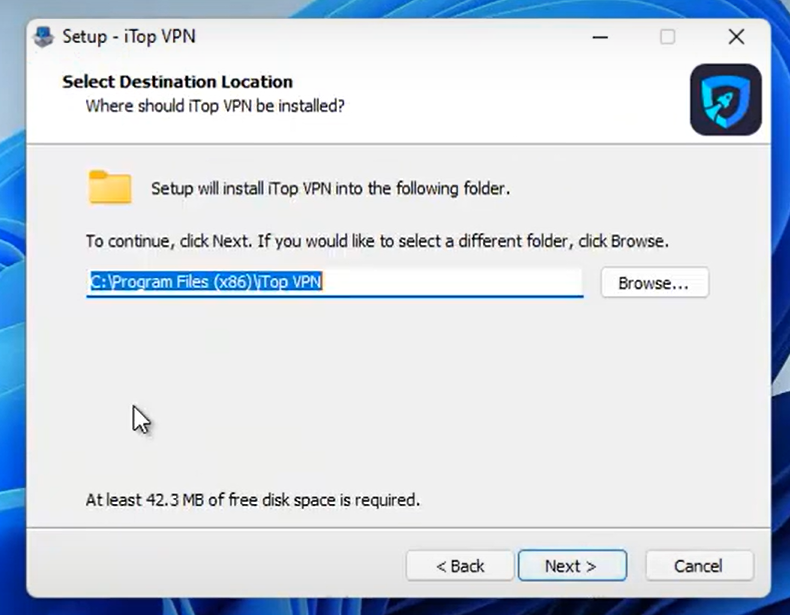
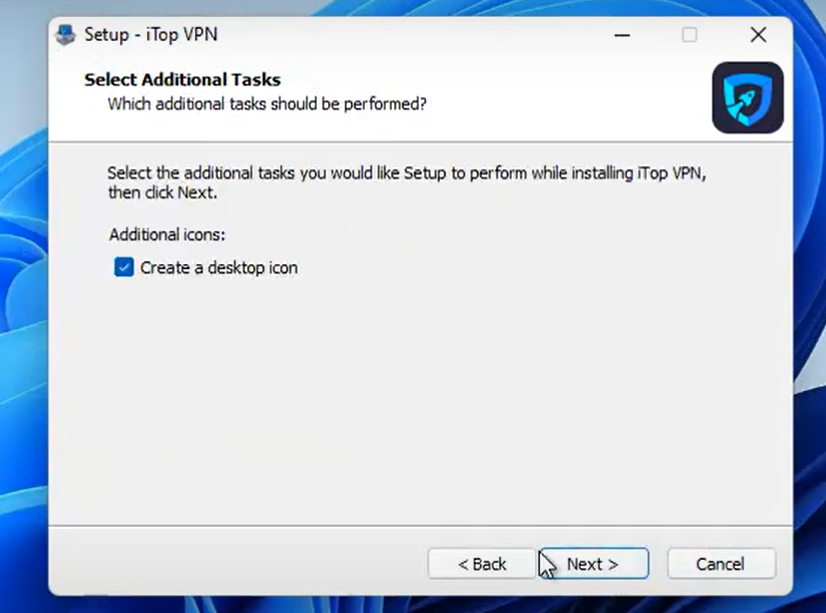
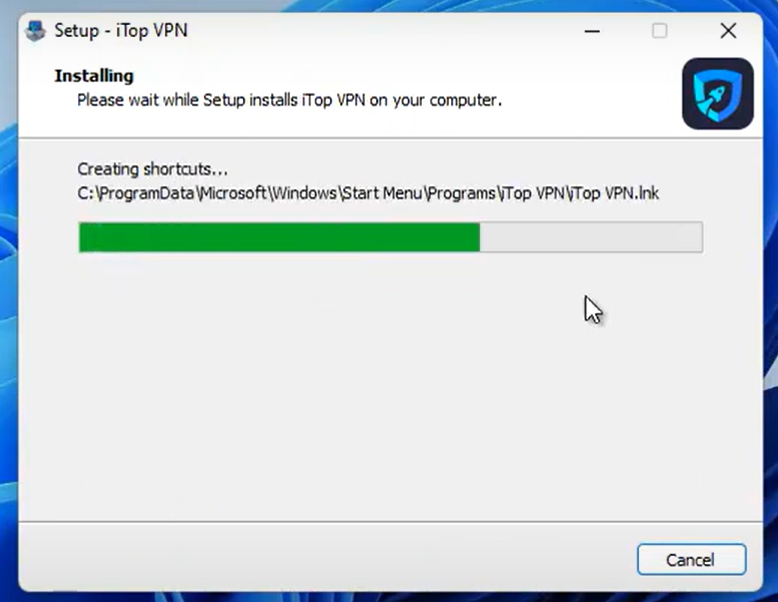
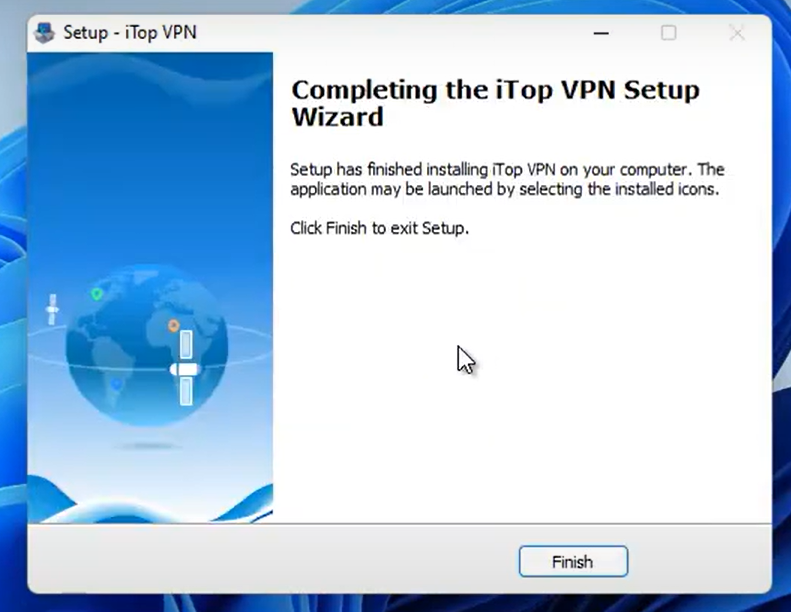














This guide helped me set up iTop VPN in just a few minutes. Thanks for the step-by-step instructions!
You’re welcome! I’m glad the guide helped you set up iTop VPN quickly. If you have any other questions or need further assistance, feel free to ask! 😊
Is iTop VPN good for torrenting? I need a VPN that offers secure P2P connections.
Yes, iTop VPN does support P2P connections on specific servers, making it a decent choice for torrenting. It offers encryption for secure downloads, but speeds may vary based on the server. Make sure to choose a P2P-friendly server for the best experience. Need help selecting the right one?
I’ve tried many free VPNs, but iTop VPN stands out with its strong security and easy-to-use interface!
Does iTop VPN work with PUBG and Call of Duty? Looking for a VPN with low ping for gaming.
Yes, iTop VPN can work with PUBG and Call of Duty by reducing lag and bypassing geo-restrictions. It offers dedicated gaming servers for a smoother experience. For the best performance, connect to a nearby low-latency server. Have you tried it yet? Let me know if you need recommendations!
iTop VPN is a powerful VPN service for Windows with fast servers and unlimited bandwidth. Great choice for streaming and gaming!
Absolutely! iTop VPN offers fast and secure connections, perfect for gaming and streaming without lag. Have you tried it yet? Let me know your experience!