YouWave
Description
Get the official YouWave Android emulator for PC. Easily run Android apps and games on your Windows computer with a simple, safe download.
What's new
-
Support for Android 5.1 Lollipop (Premium Edition): This allows users to run a broader range of Android applications that require newer OS versions.
-
Dynamic Screen Rotation: Provides a phone-like instant response when rotating the screen, enhancing the realism of the emulation.
- Retractable Control Panel: Offers a cleaner interface by allowing users to hide the control panel when not in use.
Images
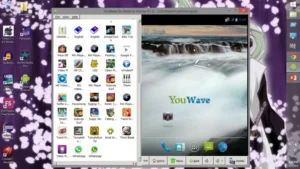


Related Softwares
About
YouWave is a free, downloadable program that allows a computer to simulate the effects of the Android operating system commonly found on smartphones. It is mainly being used by mobile developers who are attempting to figure out what their creations look like on a mobile device. By being able to simulate the Android operating system, it saves the developer the trouble of having the purchase a phone that runs the necessary operating system to check for look, aesthetics and functionality.
YouWave specializes in simulating every detail of the Android operating system, from the touch-pad navigation to the control panel. It is even able to test for multi-player functionality for mobile games through YouWave.
This emulator has the same menu elements as a mobile phone does: music, tools, navigator, gallery… Furthermore, the program brings a rotation dynamic with it so you will be able to use it in a more comfortable way.
With this tool you will be able to download all the applications you want directly from Android Market (only the 2.3.4 version) or with the APK version, being very easy to use and run. The only necessary requisite to use Android Market is having a Google ID to be able to access it, once on the browser, you will be able to download the apps that you like the most and the system will save them before closing the program so you can keep them.
Main Features
YouWave download for pc is an Android emulator for Windows users who want to run Android apps and games on a bigger screen. One of the best thing about YouWave download for pc is its simplicity and lightweight setup. With just a few clicks you can have full Android interface on your desktop or laptop. The latest version of YouWave download for pc supports Android 5.1 Lollipop (Premium) and Android 4.0 ICS (Free) so it’s suitable for most of the apps.
Some of the main features of YouWave download for pc are dynamic screen rotation, simulated SD card functionality and built-in volume controls. You can also run multiplayer online games smoothly using YouWave download for pc. The emulator has a retractable control panel for more screen space and has a saved state feature for quick restarts. YouWave download for pc has drag-and-drop support for APK installation.
Whether you are a developer testing apps or a gamer looking for Android experience on your pc, YouWave download for pc is a good option. If you are looking for a stable no-frills emulator, YouWave download for pc is worth trying.
System Requirement
Operating System: Windows XP, Vista, 7, 8, 10, or 11 (32-bit or 64-bit)
Processor: Intel Pentium 4 or equivalent, 1.6 GHz or higher
RAM: Minimum 1.5 GB
Graphics: OpenGL 2.0 compatible graphics card
Hard Disk Space: Free disk space of at least 500 MB
Pros
Easy Installation:
The installation process for YouWave is very simple. A new installation box will open on the computer and the wizard will prompt the user with steps to follow. The only additional step is if VirtualBox is installed. If VirtualBox is installed, it will need to be uninstalled in order for the program to run. This process is not particularly difficult to navigate, as it is part of the installation wizard steps.
Allows External Application to be Tested on an Android Operating System:
It is possible to both install and run external applications on YouWave because it supports the Google Play Store. This makes it easy for web developers and game developers to see precisely what their creations look like in an Android environment. If makes it easy to check that all of the menus are working, that the necessary information is able to be seen and that the game functions the way that it is supposed to. By doing this, a web developer is able to assure the success of website or game.
Virtual SD Card:
The virtual SD card allows everything to be simulated perfectly and ensures complete accuracy between the simulation and real life, Android operating system. It is also possible to run programs through the APK of the application, which is a slightly more direct route to being able to check a program’s functionality and make necessary changes.
Cons
Not Every Application is Fully Compatible with YouWave:
Not every application will be able to run on YouWave, making it slightly more difficult to test programs than if a real phone were being used. Despite how frustrating this could be, most programs will be able to run on YouWave, so the chances that the program will not work are very low.
Stability Issues:
When the YouWave player becomes overwhelmed with graphics, programs or other information, there is a slight chance that it will crash. This can be irritating for the developer, but repairs are constantly being made in the form of patches to address these stability issues. However, it might make this program a less-than-effective choice for those who are in the midst of developing large programs that will completely overwhelm the overall operating capacity of YouWave.
FAQ
1. What is YouWave Emulator?
YouWave is a lightweight Android emulator that allows users to run Android apps and games on Windows PCs. It’s especially known for its simplicity and does not require virtualization support (VT-x).
2. Is YouWave free to use?
Yes, YouWave offers a free version that supports Android 4.0 ICS. However, if you want access to Android 5.1 Lollipop, you’ll need to purchase the Premium version.
3. What are the system requirements for YouWave?
YouWave can run on almost any Windows PC with:
-
At least 1.5 GB RAM
-
Intel Pentium 1.6 GHz or higher
-
Windows XP, 7, 8, 10, or 11
-
OpenGL 2.0 compatible GPU
No need for VT-x support!
4. Can I install APK files on YouWave?
Yes, YouWave supports drag-and-drop APK installation, making it easy to install any Android app manually.
5. Does YouWave support Google Play Store?
Older versions required manual installation of Google apps, but the Premium version includes pre-installed Google Play Store for direct app downloads.












